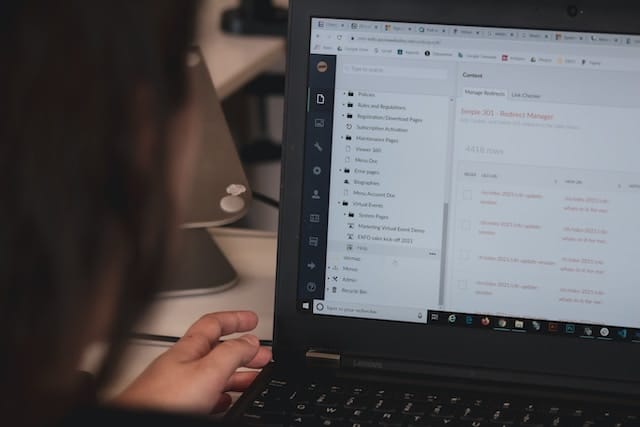Content Management Systems (CMS) are pivotal in shaping how businesses create, manage, and deliver content to their audiences. Whether you’re a small startup, a mid-sized enterprise, or a large corporation, choosing the right CMS can significantly impact your online presence, user experience, and potentially your overall business success.
Let’s explore some less talked-about aspects of CMS. More than their technical features, pricing models, and vendor comparisons like usual listicles, we’ll take a deeper dive into the strategic factors that can significantly impact your CMS selection process.
Understanding CMS Fundamentals
To maximise the capabilities of Content Management Systems (CMS), one must first understand its fundamentals. A CMS is not just a tool for building websites; it’s a strategic platform that empowers businesses to control their narrative and web presence. First, let us identify and characterise the basics of what a CMS is.
What is a Content Management System?
A Content Management System is a digital platform that enables individuals or organisations to craft, oversee, and manage website content without requiring in-depth technical expertise or programming know-how. It can be said that a CMS is a low-code software that takes away the complexity of having to code an entire website from scratch. It’s a bridge that connects your business strategy with your online presence in an intuitive way, allowing you to communicate better, faster, and more effectively with your audience.
The Core Benefits of a CMS
The core benefits of a CMS include its ease of use, cost-effectiveness, scalability, and efficient content management capability. These characteristics enable businesses to maintain a dynamic online presence and engage with their audience in real-time while monitoring the website’s performance.
Types of Content Management System Platforms
1. Open-Source CMS
Open-source CMS platforms are the bedrock of community-driven development. They offer unparalleled flexibility and customisation, fueled by a global community of developers. These platforms are often free to use, with costs incurred only for hosting, themes, or specialised plugins. Some examples are WordPress, Joomla, and Drupal.
2. Proprietary CMS
Proprietary CMS platforms are developed and managed by a single company. They offer a more controlled environment with dedicated support, which can be a significant advantage for businesses looking for reliability and accountability in their CMS solution. Some examples of proprietary CMS are Sitecore, Adobe Experience Manager (AEM) and Weebly.
3. SaaS CMS
Software as a Service (SaaS) CMS platforms are cloud-based solutions that provide a subscription-based model. They handle hosting, maintenance, and updates, allowing businesses to focus on content creation and strategy without worrying about the technical backend. Some SaaS CMS examples are Duda, Ghost (Pro), and web versions of WordPress, Squarespace, and HubSpot CMS.
The Evolution of the Content Management System: From Websites to Experience Platforms
The evolution of CMS has been a remarkable quick journey, starting from small beginnings as simple interface-based website builders to comprehensive digital experience platforms. Today’s CMS platforms are highly customisable to allow creating personalised content, integrate it with marketing tools, and provide analytics to drive insightful decision-making.
Content Management Systems for the commercial sector were first seen in the 1990s with the launch of Vignette (StoryServer), Documentum, and BroadVision. These platforms allowed businesses, especially large ones, to create and manage more dynamic content than the usual “static” websites of the internet’s early days. Most of their features made up the core capabilities of CMS today – building and customising websites in a more convenient way.
Fast forward into the digital era, CMS platforms began incorporating new and more advanced features, from integrating other software or cloud solutions to automatically creating responsive mobile versions of websites. Today, a content management system not only helps in creating websites, but it can also fashion an entire custom experience with the right design and incorporating key features that deliver data to help curate content and achieve the creator’s goals.
The Role of CMS in SEO and Online Visibility
A Content Management System can greatly contribute to your Search Engine Optimization (SEO) efforts. With built-in SEO tools, a CMS can help ensure that your content is easily discoverable, relevant, and can rank well on search engine results, which is crucial for attracting and converting your target audience.
Key Factors in Choosing a Content Management System
Selecting the right Content Management System (CMS) is a decision that reverberates through every facet of a business. Here are the key factors to consider when selecting a CMS, tailored for business leaders and decision-makers who are steering their companies into the digital future.
Scalability: Growing with Your Business
- Future-proofing: A CMS should grow with your business, accommodating increased traffic and content without performance hitches. The CMS should have built-in storage or external storage options.
- Modular Architecture: Look for a CMS with a modular design that allows you to add features easily, enabling you to customise your website structure without changing too much in terms of design consistency.
Security: Safeguarding Your Digital Presence
- Regular Updates: Ensure the CMS offers regular updates to protect against the latest security threats.
- Compliance: Choose a CMS that contains features that help you comply with industry regulations and data protection laws.
User Experience (UX): Ensuring a Seamless Journey
- Intuitive Interface: The CMS should have an intuitive interface that enables non-technical users to create and manage content with ease.
- Responsive Design: Ensure the CMS supports responsive design for optimal viewing across all devices.
Customization and Flexibility: Tailoring to Your Needs
- Extensibility: A CMS should offer a wide range of plugins or extensions to modify the platform to your specific needs.
- API Access: API access is crucial for integrating the CMS with other systems and technologies, especially mobile devices. This is helpful for websites that may include payment or other transactional functions.
Support and Community: Building on Collective Knowledge
- Reliable Support: A strong support system from the CMS provider can be invaluable, especially when troubleshooting technical difficulties.
- Active Community: An active user community can offer insights, solutions, and enhancements to the platform.
CMS for Different Business Needs
In the diverse landscape of business, a one-size-fits-all approach to Content Management Systems (CMS) is not feasible. Each business has unique needs, shaped by its size, industry, customer base, and strategic goals. This section explores how different businesses can leverage CMS platforms to meet their specific requirements, focusing on insights that are often overlooked in mainstream discussions.
1. Small Business Solutions: Agility and Cost-Effectiveness
For small businesses, the CMS should be a catalyst for growth, not a bottleneck. Here, the focus is on agility and cost-effectiveness.
- Ease of Use: Small businesses need a CMS that is intuitive and easy to use, allowing them to update content without technical assistance.
- Affordable Scalability: It should offer scalable plans that can help grow the business at non-prohibitive costs.
- Community Support: A strong community can provide small businesses with resources and guidance, reducing the need for expensive technical support.
2. Enterprise-Level Considerations: Robustness and Integration
Enterprises require a CMS that can handle complex workflows, large volumes of content, and integration with existing systems.
- Advanced Workflow Management: Enterprises need a CMS that supports sophisticated content workflows and approval processes from multiple levels of users.
- Integration Capabilities: It must integrate seamlessly with CRM, ERP, and other enterprise systems especially for websites that need access to corporate data (such as employee portals).
- Custom Development: Enterprises often require custom development to tailor the CMS to their specific needs.
3. E-commerce Integration: Streamlining Online Sales
Businesses that engage in e-commerce need a CMS that can integrate with “shopping cart” software, payment gateways, and inventory management systems.
- Product Management: It should offer robust product management features, including cataloging, inventory tracking, and multi-channel distribution.
- Customer Experience: A CMS for e-commerce should facilitate a seamless customer journey, from product discovery to checkout and payment.
- Analytics and Reporting: E-commerce businesses need built-in analytics tools to track sales, customer behavior, and campaign effectiveness.
4. Content-Driven Businesses: Emphasizing Storytelling and Engagement
For content-driven businesses, such as media outlets and publishers, the CMS is the heart of their digital strategy.
- Content Personalization: The CMS should offer personalisation features to deliver tailored content to different audience segments.
- Multimedia Support: A CMS for content-driven businesses must support a variety of media formats, including video, audio, and interactive content.
- Monetisation Tools: It should provide tools for monetisation, such as subscription models, paywalls, and advertising integration. This feature is usually required only in websites such as social media platforms.
5. Non-Profit Organizations: Maximizing Impact with Limited Resources
Non-profits have unique needs, often operating with limited resources while aiming to maximize impact.
- Donation Management: The CMS should facilitate easy donation management and reporting.
- Volunteer Coordination: A CMS for non-profits should include features for volunteer sign-up, scheduling, and communication.
- Storytelling Features: Non-profits rely on storytelling to connect with donors and volunteers, so the CMS should offer robust blogging and multimedia capabilities.
6. Unique Considerations: Beyond the Conventional
- Accessibility: A CMS should ensure that content is accessible to all users, including those with disabilities.
- Cultural Sensitivity: Global businesses need a CMS that contains features to help in content localisation and providing cultural nuances effectively.
Making the Decision
Choosing a CMS for your business is akin to selecting a compass for your digital voyage. It’s not merely about ticking checkboxes; it’s about setting sail with purpose and precision. In this section, we’ll delve into the decision-making process, exploring nuances that often escape the spotlight but can significantly impact your CMS journey.
Assessing Your Business Needs: Beyond the Obvious
- Content Lifecycle: Consider the entire content lifecycle—from creation to archiving. Does the platform align with your content strategy, governance, and archival requirements? Look beyond the present and envision how the CMS will support your long-term content goals.
- Scalability vs. Overkill: Scalability is vital but beware of over-engineering. A CMS that can handle millions of pages might be excessive for a small business. Evaluate scalability against your realistic growth projections.
- Migration and Lock-In: Think about the exit strategy. How easy is it to migrate from one CMS to another? Avoid platforms that lock you in with proprietary formats or complex data structures.
Comparing Top CMS Platforms: The Art of Nuanced Evaluation
- Look Under the Hood: Beyond feature lists, explore the architecture. Is the CMS built on modern technologies? Does it follow best practices for performance, security, and extensibility? A well-architected CMS ensures longevity.
- Developer Experience: A CMS’s developer experience matters, even if you’re not a developer. Why? Because a developer-friendly CMS attracts a vibrant ecosystem of plugins, themes, and custom solutions. It’s a sign of a healthy platform.
- Hidden Costs: Beyond licensing fees, consider hidden costs. Does the platform require specialized hosting? Are there additional charges for essential features? Factor in the total cost of ownership.
Planning for the Future: Beyond the Immediate Horizon
- Adaptability: The digital landscape evolves rapidly. Choose one that adapts to emerging technologies—voice interfaces, AI, AR/VR, etc. A forward-looking CMS positions you for the future.
- API Economy: APIs are the currency of digital ecosystems. A CMS with robust APIs allows you to integrate with third-party services, mobile apps, and IoT devices seamlessly. Think beyond the website.
- Content Modeling: Content isn’t just text and images. Consider how it handles structured content—product data, events, locations, etc. A flexible content model empowers diverse content types.
In conclusion, mastering content management systems is not just about understanding features and functionalities; it’s about recognizing the profound impact a CMS has on your business’s digital trajectory. It’s about making a choice that aligns with your vision, values, and the very essence of your brand. As you make this pivotal decision, remember that the right CMS will not only serve your current needs but will also be your steadfast companion in the ever-evolving digital landscape. May your choice lead you to new horizons and unprecedented success.